Chapter 3
Setting Up an Online Business Licensing System
Chapter 1
Business Licensing
Overview
Chapter 2
Advantages & Challenges of Using Business Licensing Software
Chapter 3
Setting Up an Online Business Licensing System
Chapter 4
Combining Business Licensing & Tax Filing in One System
Chapter 5
Supporting Your Local Business Community
From simplified application and renewal processes to real-time updates on licensing statuses, establishing an efficient and effective online business licensing system can attract new businesses and spur economic growth in a community.
With the help of business licensing software, local governments can reduce administrative burdens, modernize operations for staff and businesses, and foster a more business-friendly environment that serves a growing number of entrepreneurs and business owners.
If your agency is ready to begin setting up an online business licensing system for your community, here are three steps to help you get started.

Step 1
Evaluate Your Current Business Licensing Process and Identify Pain Points
It can be helpful to begin by evaluating the current business licensing process to identify any pain points or inefficiencies in the current system. This will give staff a better understanding of where improvements can be made.
Gather feedback
As part of your evaluation of the current process, gather feedback from any internal staff who is involved in the business licensing process. If your agency received feedback from individuals who went through the license application process, note any improvements that could be made in the experience and if the applicant encountered any challenges or roadblocks along the way.
Brainstorm solutions
Once you identify areas for improvement, brainstorm potential solutions. For example, does the application process take a long time to complete? If so, streamlining the steps by automatically routing an application to multiple approvers instead of one person or accepting online payments so applicants don’t have to mail checks might speed up the process.
Step 2
Choose the Right Business Licensing Software for Your Needs
Now that you know what you need from a business licensing solution, it’s time to research and choose one that’s right for your community. There are several factors to consider as you begin your research.
Evaluate solutions
As you explore the various online licensing systems that are available, ensure they meet your specific requirements regarding:
- Ease of use
- System security
- Training
- Technical support
- Integration capabilities
- Payment gateways
Evaluate providers
In addition to determining system capabilities, it’s also important to select a software provider that has experience implementing online licensing systems and a proven track record of delivering high-quality solutions. Careful evaluation will help you identify a reputable provider and ensure your organization’s online licensing system operates smoothly and effectively.
For a list of questions to help your agency find the right solution, check out our article:
35 Questions to Ask in a Business Licensing Software RFP
Step 3
Prepare to Launch Your Online Business Licensing System
After evaluating systems and selecting a business licensing solution, your agency, in partnership with the provider, will likely begin to plan the next steps. This could include:
Completing implementation tasks
Depending on the community’s current business licensing process and the software provider’s requirements, the implementation stage might involve tasks such as migrating existing data from legacy systems to the new platform, conducting user testing, and making any necessary adjustments to processes.
Training staff to use the system
Before launching the new system, the employees who will be using it need to know how to do so effectively. This will help them perform their duties more efficiently and also enhance customer satisfaction. The software company should provide resources and live training events for government staff.
Educating business owners about how the online system works
It’s crucial to communicate any changes related to the business licensing process with applicants and business owners. Proactively sending notifications will help alleviate potential confusion or frustration they may experience during the transition period. Prepare community resources, such as FAQs, and check with the software company to ensure they provide support directly to your business community.
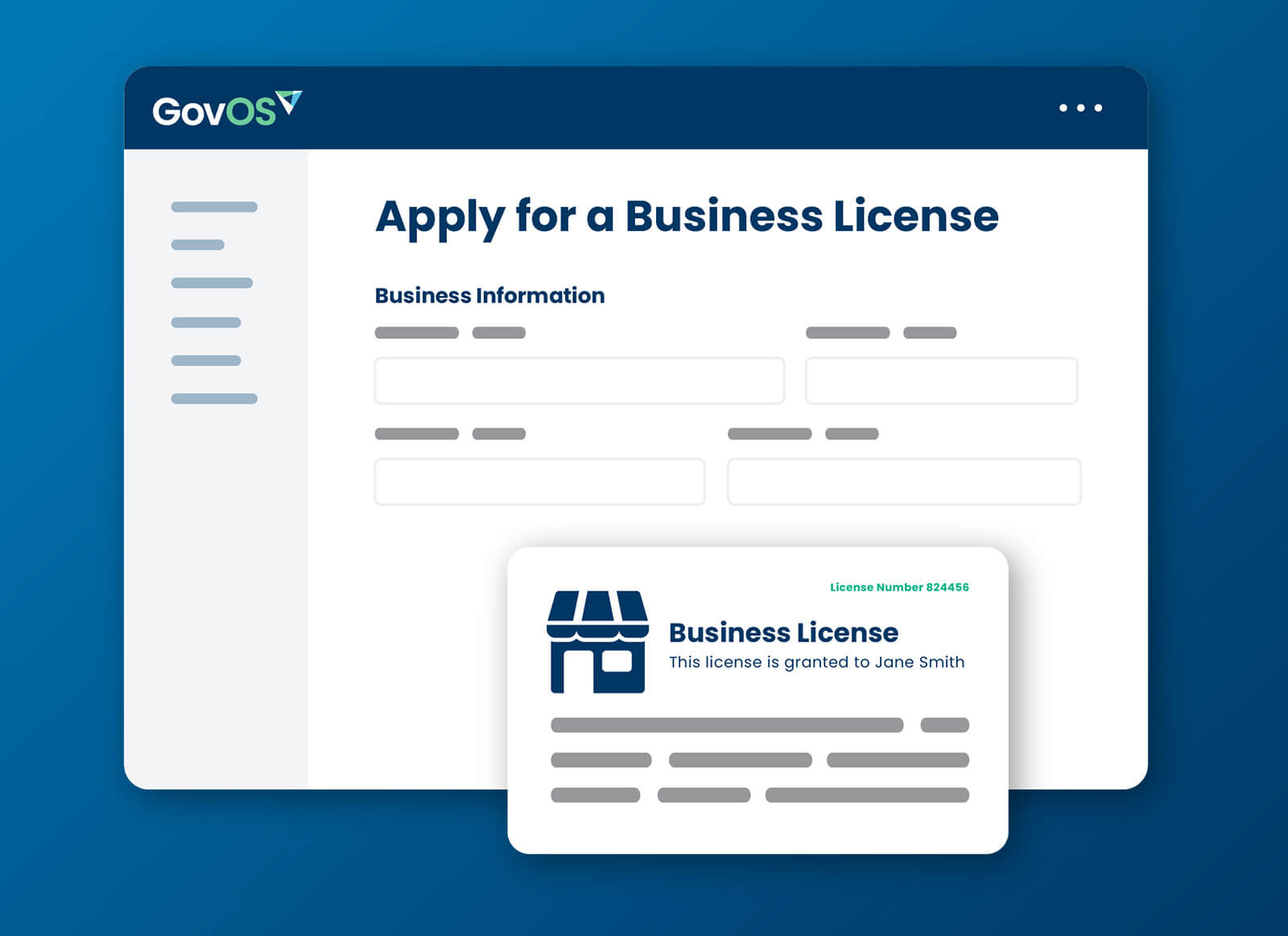
Watch a series of demos to see how the GovOS Business Licensing solution can work for you!
By launching an online business licensing system with stakeholders in mind, while providing adequate training and clear communication throughout the process, your agency will ensure a smooth transition toward improved productivity for everyone involved.
Choosing the right business licensing software will help solve pain points, meet agency and business owner needs, and ensure your staff and community have support during and after launch. To learn more about GovOS Business Licensing, visit: govos.com/products/business-licensing/channel/