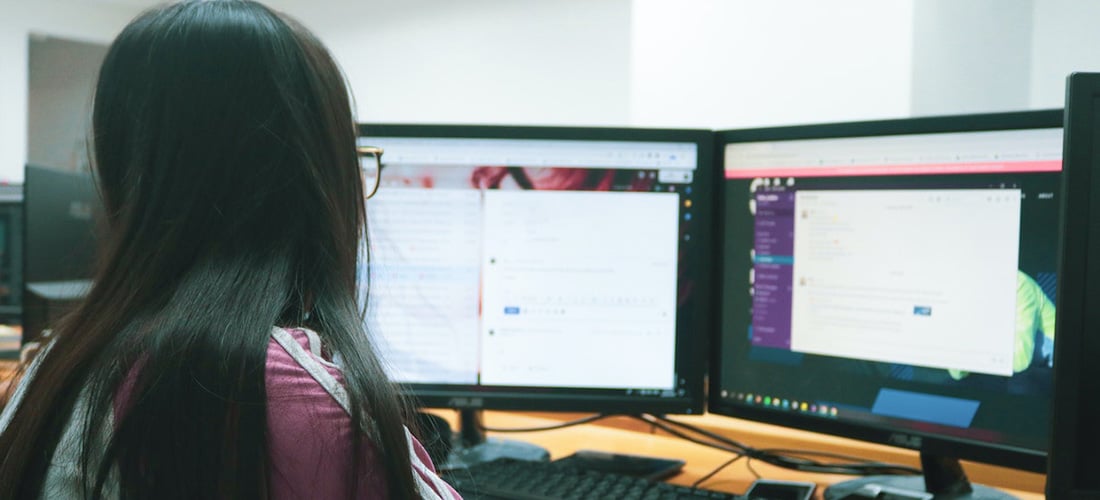
NEW YORK, July 28, 2020—GovOS, a leading provider of digital transformation services and software for local governments, today announced that its new Triggers feature is out of beta and available to all users. Government agencies can use Triggers to define criteria such as Tags, Stages or Assignments that should automatically start an associated workflow.
“We’re always looking for ways to help our partners improve efficiency, increase transparency and improve the lives of citizens and staff,” said Nino DePaola, Vice President of Platform Success for SeamlessDocs (now GovOS Studio). “Triggers relieve government employees of some of the menial, repetitive tasks like sending templated emails, setting tags or moving form submissions to various stages.“
Conditional Triggers
The conditions used by Triggers include:- When a specific user is assigned to a form—If a user is assigned to a form, then send that user an email with specific information on what steps they need to complete.
- When a form is moved to a specific Stage—If a form submission is marked ‘complete’, notify all signers on the form as well as the person who submitted the form.
- When a Tag is added to a form—If a form is tagged ‘Follow Up’ then notify a specific set of people in the organization.
Examples of GovOS Studio Triggers
Triggers can be used in a wide range of functions, including:- If a user sees a submission has been sitting too long, they can tag it as ‘Urgent’ and a custom notification will be sent to the appropriate person.
- If a submission reaches a certain number of signatures, or has been approved by everyone, you can use Triggers to automatically set the user type permissions, i.e. Once a contract is set to a stage of Approved, then those with ‘view-only’ capabilities can then view the document.
- An incomplete submission can be tagged ‘Need more info’ and can be sent back to the submitter with an automated email that explains what information was missing.









