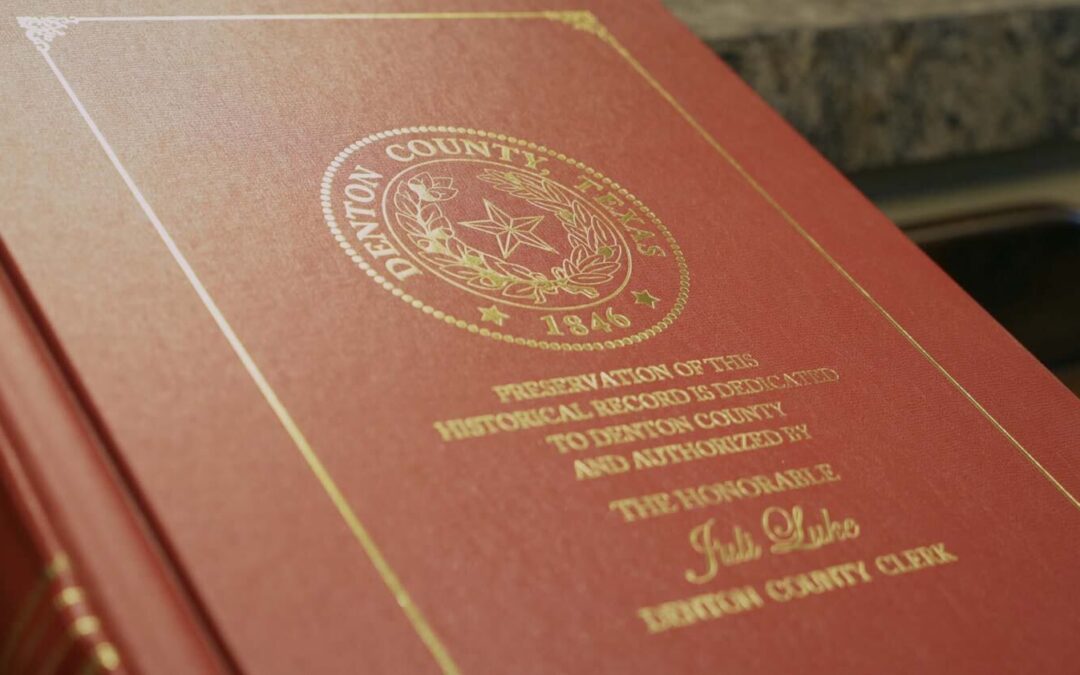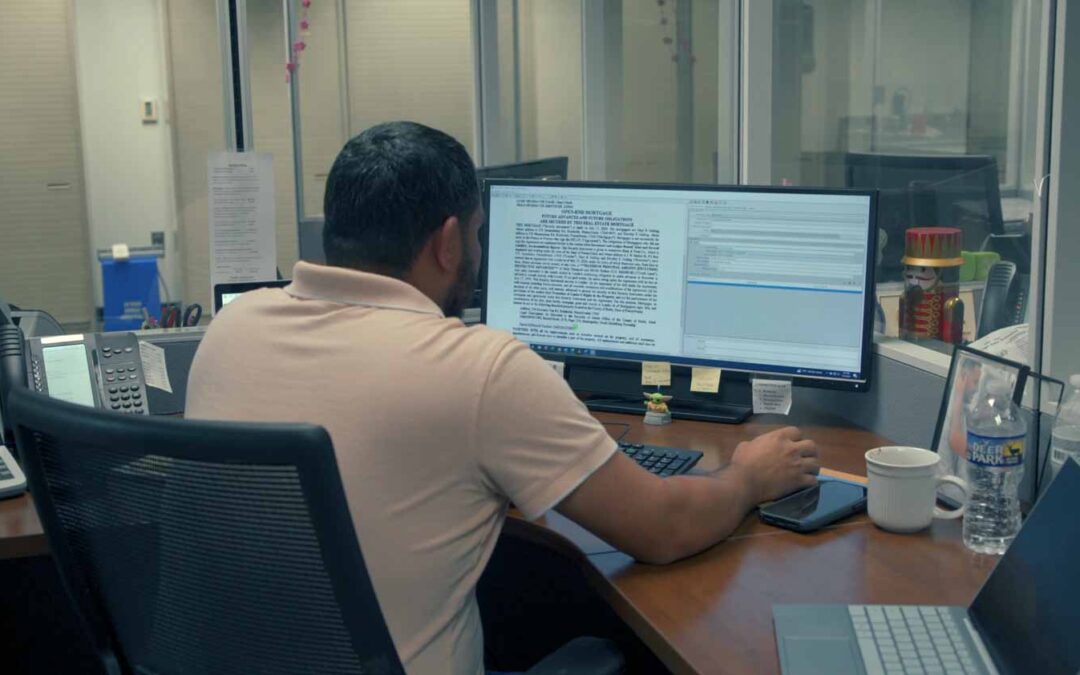Case Study
How McLean County, IL Leveraged Digital Solutions to Bring Automation to HR
Overview
Located at the heart of the Prairie State, McLean County of Central Illinois is the largest of the state’s more than 100 counties by total land area. While overall population growth in Illinois has declined over the last decade, McLean County has seen a rise in the number of residents; a result, some suggest, of the increasing number of remote workers in search of quieter, more affordable locations outside the larger metropolitan areas. Having made substantial strides in advancing digital solutions over the last two years, McLean County has successfully converted multiple manual processes into multi-step digital workflows, designed to support the county’s efforts to provide a modern, consistent experience to citizens and staff. Spearheading these efforts are IT Director Craig Nelson and Human Resources Coordinator Amy Baker, who recently sat down with us to share their experience delving into the world of digitalization for the county.McLean County, IL
Craig Nelson
IT Director

What was the catalyst for starting to move HR processes online?
Craig: Even though we have approximately 900 full-time employees, we’d been operating without an HR department until 2020 when Amy came on board. Her first initiative was digitizing a lot of our outdated, labor-intensive processes that employees rely on heavily.
We’ve been using GovOS since 2018, when we first started using the platform for its eSignature capabilities. When Amy shared her vision for our HR department and processes, it was an AHA! moment for us, because Studio seemed like the perfect fit for what she wanted to accomplish with forms, workflows, and automation.

What are some of the HR processes you’ve digitalized?
Onboarding & Offboarding
Craig: Amy digitalized the entire onboarding process so what used to be a manual, paper-based onboarding process is now a one-stop shop with all onboarding forms available online on the county intranet. All forms, from the offer letter and security check to the direct deposit and I-9, are now online.
For the offboarding process, Amy and I met up to strategize and address security concerns we had around continued access to systems following an employee departure.
When someone leaves the organization, it’s simple enough to close their network account but we have other programs we use that are not associated with active directory. We often need to reclaim various program licenses, remove their name from the phone and fax system, etc.
There are a lot of processes you can just trip over if you don’t have the right kind of automated flow to manage them. With Studio, we developed a workflow that begins when an employee is terminated – starting with IT security then flowing to other departments as various tasks are completed. It’s been very helpful in tightening up our termination process.
Family & Medical Leave Act (FMLA)
Amy: Similar to the onboarding process, we’ve been able to completely modernize our entire FMLA process as well. Because employees can access the forms from outside our network, they don’t have to worry about how to get the paperwork filled out when they’re unable to make it into the office. We simply send the links, and they can get everything filled out and submitted from wherever they’re located. We never had this capability before; we’d just been kind of limping along with our FMLA paperwork, especially in those instances where someone was unreachable.
Payroll Changes
Amy: All payroll changes – this includes new hires, terminations, promotions, annual increases, merit awards, etc. – used to be done on triplicate or even quadruplicate paper forms. We knew we needed a better electronic solution, but this was a multi-tier process in which multiple departments need to approve before the payroll department can process the change. Having the option to streamline this process and include multiple signers in Studio has been essential to our being able to utilize the software effectively.
Timecards & Time Off Requests
Craig: Since moving these processes to Studio, all I do is send a reminder every two weeks to my staff to submit their timecards. They fill out the form and it automatically routes to me; the software handles the math, so I just review and submit the form to payroll. Our time off request form used to be a PDF but now employees submit it online and list the days they want and the type of leave it is. Again, it gets routed to me for approval but where these would sometimes get lost in my inbox, I’m now generally able to get them reviewed and approved within 24 hours.
At a high level, how else has digitalization changed the way HR operates?
Amy: A lot of HR operations are not conducive to working outside the office. Whether it’s a sheriff, an animal control warden, or a department head, many people involved in our processes aren’t in front of a computer for more than a couple hours a week. Giving them the power to approve a form on the fly – on their phone, in a car – makes our processing so much timelier and more efficient for them and us so it’s a win-win for all.
Because the system is so easy to use, even folks who are not technically savvy have had positive feedback for us. The fact that they can access forms from outside our network is extremely helpful. In some cases, what used to be a two-week process is now a two-day process. It’s really opened our workload capacity to be able to focus on other more important projects.
Any surprising or unexpected benefits along the way?
Amy: Beyond workflow capabilities, having the option to add images and customize the look of the forms has been extremely helpful to us in building our HR brand – especially as the department is a new extension of the administrative office.
Craig: Yes, brand continuity is very important to the administration right now. Whether we’re reaching out to external candidates, corresponding with citizens, or producing invoices, we want the forms to have a cohesive look.
It’s been great to be able to customize to the extent we have, and since the tool itself is so easy to use, we can standardize the appearance of forms for HR, courts, IT, etc. using the official county logo and brand colors where needed.
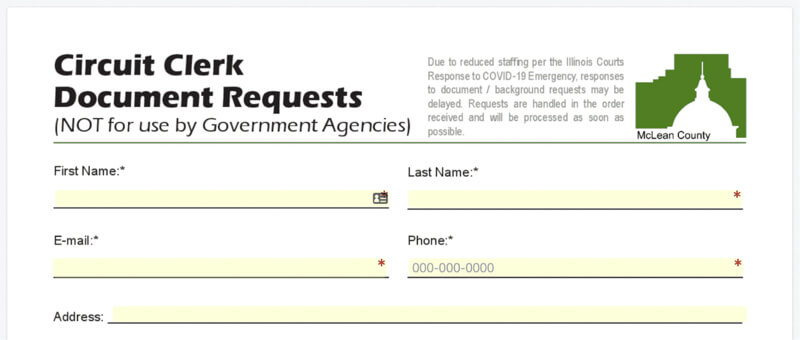
McLean County Circuit Clerk Document Requests Form
What’s been the biggest motivator for continuing to focus on digital initiatives?
Craig: I always want to do the best I can for the citizens of this county – these are the people who pay for my job, my equipment, my software. Should they have to download, print, and scan a piece of paper when they could fill it out online?
We have more than 500 forms in Studio, and one of our most popular ones, the Detention Center Screening Form that allows for contactless screening of people coming into and out of the jail, has received more than 18,200 submissions to date. We’re planning to launch 100+ forms for the courts this year. These were all simple to set up, yet they continue to support our ongoing efforts to deliver the best possible service to both citizens and staff.
Want to learn more about what GovOS has to offer?