It has become imperative for both private and public organizations to prioritize digital experiences for users. Local governments are increasingly aware of this need as more users express a desire for their local government to provide top-tier digital user experiences and improved security practices.
To meet these expectations, many governments are shifting from paper-based to digital and electronic record keeping systems. These systems bring numerous benefits to agencies, such as enhanced security, easier access to vital documents for residents, and increased efficiency in internal operations.
This article will explore the differences between digital vs. electronic documents and the role each plays in a comprehensive government records management system.
Understanding Digital Documents
A digital document is a computer file that contains information intended to live on a computer or other digital system. This information might be created within the computer system or converted from a physical document into a digital format, e.g., scanned documents. PDFs and multimedia files like audio and video are other common digital documents in government record keeping.
Some of the characteristics of digital documents that make them desirable include:
- Flexibility: They can be duplicated, distributed, and modified without losing quality.
- Security: Digital documents can be kept secure with encryption and password protection.
- Accessibility: These documents can be accessed from any location and on any computer system.
Role in Government Record Keeping
The aforementioned characteristics have made digital documents the standard in modern government record keeping. They serve as official records of various government documents, such as meeting minutes, land and vital records, legislative bills, executive orders, and court rulings. These records are often stored systematically using metadata, making them easy to sort and search, thereby speeding up government processes. Some digital documents also offer version control, ensuring stakeholders stay informed about progressive changes.
For constituents, policy makers, legislators, government officials, and all administrative personnel, digital documents hosted on government agency websites make it easy for them to access vital information.
Understanding Electronic Documents
While electronic documents are also in a digital format, they are typically part of a larger information system, unlike digital documents, which are often standalone files. Examples include emails, databases, and spreadsheets. To read, write, and modify these documents, a supporting platform is required, such as an email server or specific software, like spreadsheet applications. Electronic documents are also highly interactive, offering rich formatting and editing capabilities.
Role in Electronic Record Keeping Systems
Electronic records can be integrated with systems like CRM platforms and ERP software to enable automatic and efficient tracking, retrieval, and analysis of information. This integration helps streamline many government processes.
Additionally, electronic record keeping systems can be configured to support compliance with regulatory requirements.
Key Differences Between Digital & Electronic Documents
Origins of the Records
Digital documents are often a result of computerizing physical records through methods like scanning or photography. Electronic documents, on the other hand, are typically created within computer systems, using customizable templates provided by electronic record platforms like database management systems or email software.
Accessibility
Digital documents are generally system-agnostic. They come in standardized formats like PNG and PDF, which are widely compatible across different government systems. Users can store, access, edit, and share digital documents without needing format conversion.
Electronic documents are more system-dependent, often occurring in vendor-specific formats that may not be universally compatible. For example, sharing a database between government agencies with different operating systems might require format conversion.
Interaction & Usability
Unlike digital documents which are mostly static sources of information, electronic documents offer extensive interactive features, such as menus, commands, and notifications. These features enhance usability by enabling government staff to modify the documents to suit their specific workflows and use cases.
Utilization in Government Processes
Digital documents are ideal for archiving general government records, such as meeting minutes and billing records. They can serve as primary records or provide redundancy for physical records.
Electronic records, due to their dynamic nature, are used to automate government workflows and power data-driven processes. For example, contact information from a citizen database can facilitate bulk personalized communication, while the demographic data can be analyzed to inform more accurate decisions on resource allocation.
Benefits of Effective Record Management
Improved Accessibility & Efficiency
An effective government records management system centralizes information, making it easily accessible for both constituents and government staff. From a centralized repository, residents can quickly search for and download records in their preferred format without visiting a government office. Cloud-based records management also enhances operational efficiency by eliminating bureaucratic access procedures and allowing staff to update records and access essential documents from anywhere.
Security & Compliance
Security and compliance are crucial in effective records management. Government agencies, led by their CIOs or CISOs, should conduct cybersecurity and risk assessments and use the findings to develop well-defined security policies.
Security measures outlined in the policy like encryption, role-based access control, and password protection, can be implemented easily using a digital and electronic record keeping system. Additionally, good records management software is equipped with advanced security to better protect agencies from outside risks.
Enhanced Service Delivery
Effective records management enhances local government service delivery by ensuring agencies have access to relevant, accurate, up-to-date information. By eliminating guesswork and using a data-based approach, governments can respond more efficiently to constituent needs. For instance, in emergency services, a streamlined electronic record of affected areas can enable quicker response times and more precise outreach.
Implementing a Balanced Records Management Strategy
 Integrating Digital & Electronic Documents
Integrating Digital & Electronic Documents
When digital and electronic records feed into each other, they create a balanced and effective records management system. For example, a digitized feedback form can relay constituent responses to an electronic database, where AI-powered sentiment analysis provides insights into constituent satisfaction.
Utilizing Third-Party Services
For local governments, developing a proprietary records management system is oftentimes too expensive and time-consuming. With a third-party records management solution, agencies get a cost-effective, plug-and-play system that comes with end-to-end document management, advanced security, compliance features, and scalability.
Training & Change Management
Successfully implementing an electronic and digital record keeping system requires skilled, trained employees. Governments should provide employees with technical training in areas such as database administration, data analytics, and cybersecurity to prepare them for the new system. Additionally, using change management strategies like phased implementation and fostering a digital culture can help ease resistance and promote stakeholder buy-in.
Case Studies & Real-World Examples
Explore the following real-world examples of government experiences with paper records vs. electronic records.
Successful Government Implementations

Franklin County, OH
The Franklin County Recorder’s Office used GovOS records management software to cut the records search-to-retrieval time from three weeks to under a single day. They also made document processing more efficient with an indexing and verification dashboard that tracks the status of documents through various stages—recording, scanning, indexing, and verifying.
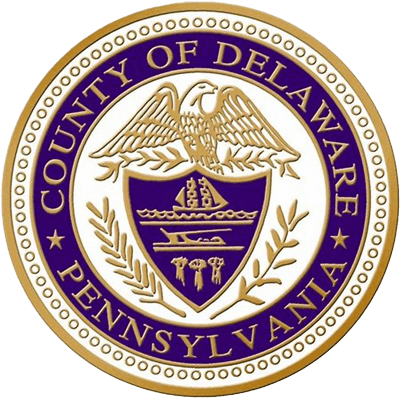
Delaware County, PA
The Delaware County Recorder went from zero to more than 12 million records available online after implementing the GovOS records management solution. eRecordings now account for more than 86% of all submissions, reducing the time to record a deed from three months to just three days.
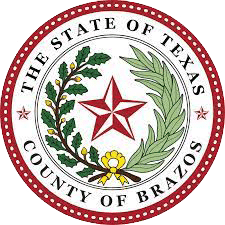
Brazos County, TX
Brazos County made life easier for title searchers and constituents by using the GovOS records management software to bring more than 1.7 million public land records online. Noting the benefits of migrating the records to the cloud, Brazos County Clerk Karen McQueen said, “For title companies and constituents, it means the convenience of not having to make trips to the courthouse to search records.”
Lessons Learned
These case studies illustrate that digital and electronic records management can:
- Significantly enhance a government’s operational efficiency
- Increase processing speed and reduce government bureaucracy
- Enhance constituent experience by reducing time to access vital documents
An End-To-End Government Records Management Solution
Although digital and electronic documents serve different purposes, an effective government records management strategy leverages the strengths of both.
The GovOS cloud-based public records suite seamlessly integrates digital and electronic documents to streamline data capture, processing, and retrieval. By converting paper-based processes into digital workflows, the software enhances government efficiency, allowing staff to concentrate on critical tasks while providing an improved constituent experience with intuitive user interfaces that make record searches and retrieval effortless.









