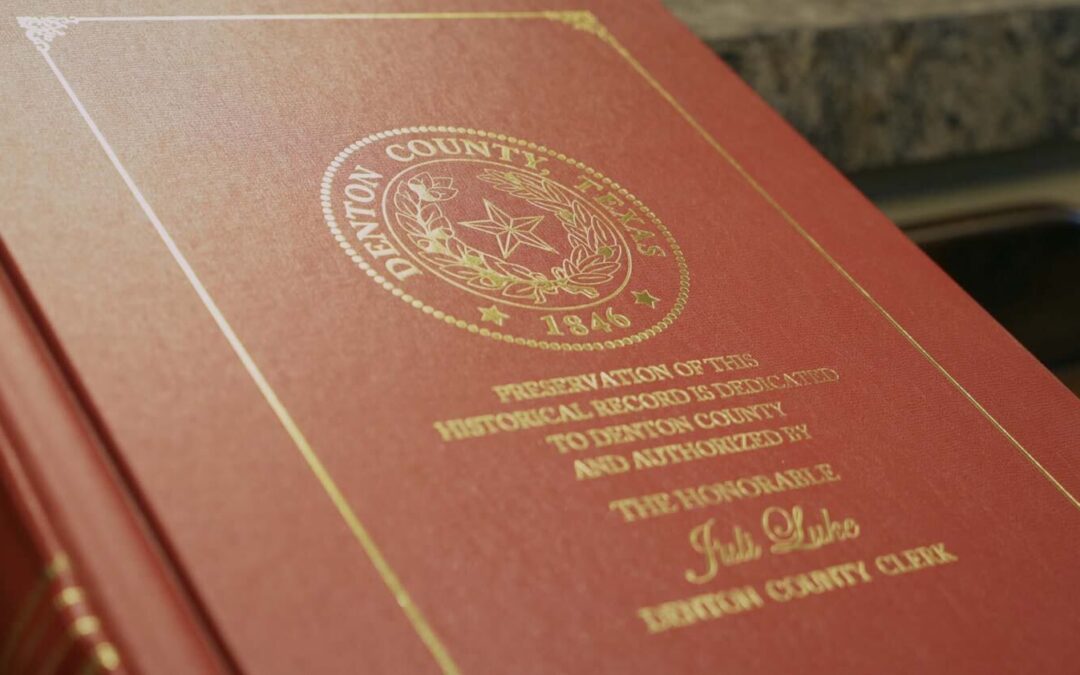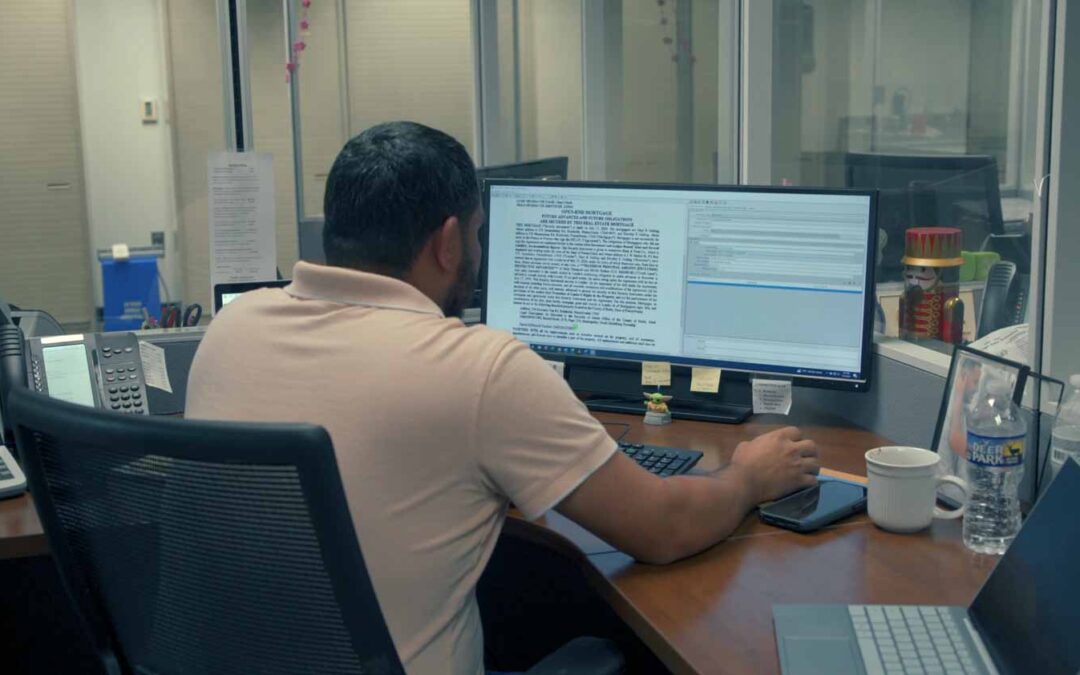Case Study
Why Butler County, OH Converted Archived Records From Microfilm to PDF/A
Overview
Why convert archived records to PDF/A? Between increasing offsite storage costs and damaged microfilm, more and more counties are exploring alternatives to traditional records archiving procedures.
In recent years, many have selected PDF/A for the seamless automation it provides in moving electronic documents into online county archives.
Last month, we sat down with Chief Deputy Recorder Denise Goll of Butler County, Ohio to hear about her experience using PDF/A. Having worked in the Recorder’s Office for almost 31 years, Denise understands the pros and cons of traditional records storage processes.
Since switching to PDF/A in June 2022, her office has converted more than 12 million images for their historical projects. In this discussion, she shares her insights into how PDF/A compares to microfilming and how the change impacted operations.


What was the county’s archival process like before PDF/A?
We handled it in-house and used our own archive writer to convert digital files to microfilm. We would extract the images, run them through the archive writer, then take the film to a company to process it and then send us the original and a duplicate.
Even after we stopped processing it in-house, we still needed to inspect every image. We would put the film on the machine, start with page 1 and go to the end—in some cases, this meant 2,000 or more images. Depending on the size, it might take two hours to check a single roll of film. It was incredibly time-consuming.
What led you to begin searching for alternatives?
Fees aside, the old microfilm viewers were becoming harder to find, and you couldn’t order light bulbs, toner, or replacement parts as easily.
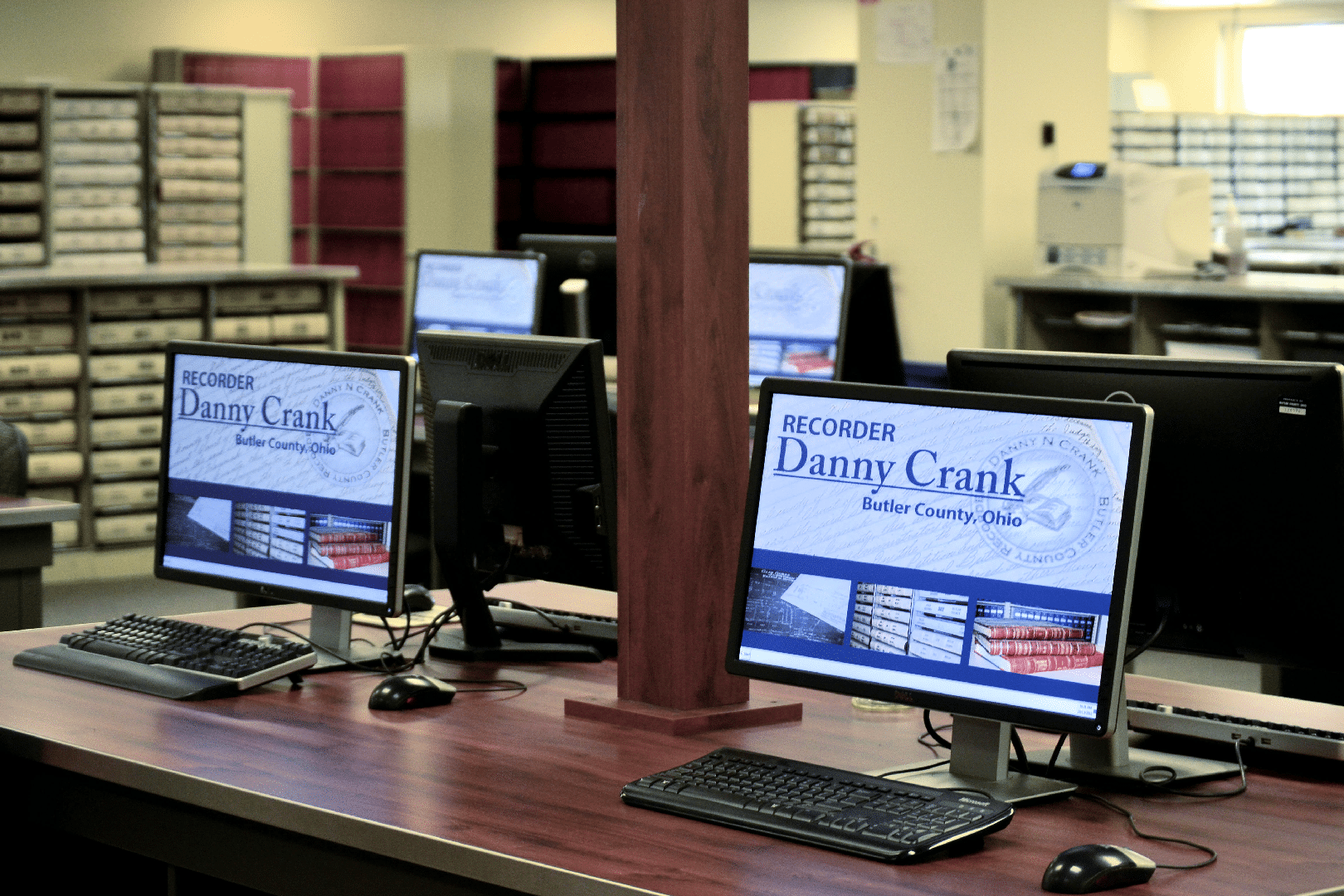
What appealed to you about PDF/A specifically?
For more than 20 years, I believed it was a requirement to keep microfilm. When we started hearing about other offices in the country moving away from using it, I researched the statute and discovered there were no state requirements around it.
When we started looking into using PDF/A, we found it was a much better solution all around. Not only could we eliminate many of the costs associated with microfilm, but with PDF/A, our files would be readily accessible, the quality would be much better, and we could dispose of the film. There was a lot of value in switching.
Have you ever experienced any issues with microfilm?
Yes, some of our microfilm was damaged a while back. Before we took over the county archives about four years ago, they handled our microfilm shipping. Due to budget constraints, all of the microfilm had been pulled from the storage location and moved it into the basement of their building.
When I learned they had retrieved the microfilm from storage, I decided to conduct an audit to see what we had. Unfortunately, the basement did not have humidity control, and I found many rolls with redox. It cost us about $20,000 to have them reproduced.
What happens with the microfilm once it’s been converted to PDF/A? Are you required to keep it for a certain length of time?
Records retention laws vary by county, but ours stipulate that records must be stored in either paper, microfilm, or electronic format. Before disposing of any microfilm, we would contact the State Historical Society and let them know we have the electronic image.
From there, they can decide if they want us to box it up and ship it to them so they can store it. If they don’t want to keep it, we are free to dispose of it.
Are there any other benefits to using PDF/A?
During our first CARES Act scanning project, we uncovered an issue with marginal notations that were not microfilmed. Until 1992, we made marginal references on the old books. What had not been considered at the time is that, after reaching a point with so many books, they would go ahead and put them on microfilm.
This meant any notations made after that point did not exist on microfilm. We didn’t realize until starting this project that those marginals weren’t on there. Now that those have been scanned and uploaded, we know that all the documents we have on PDF/A will have those notations going forward.
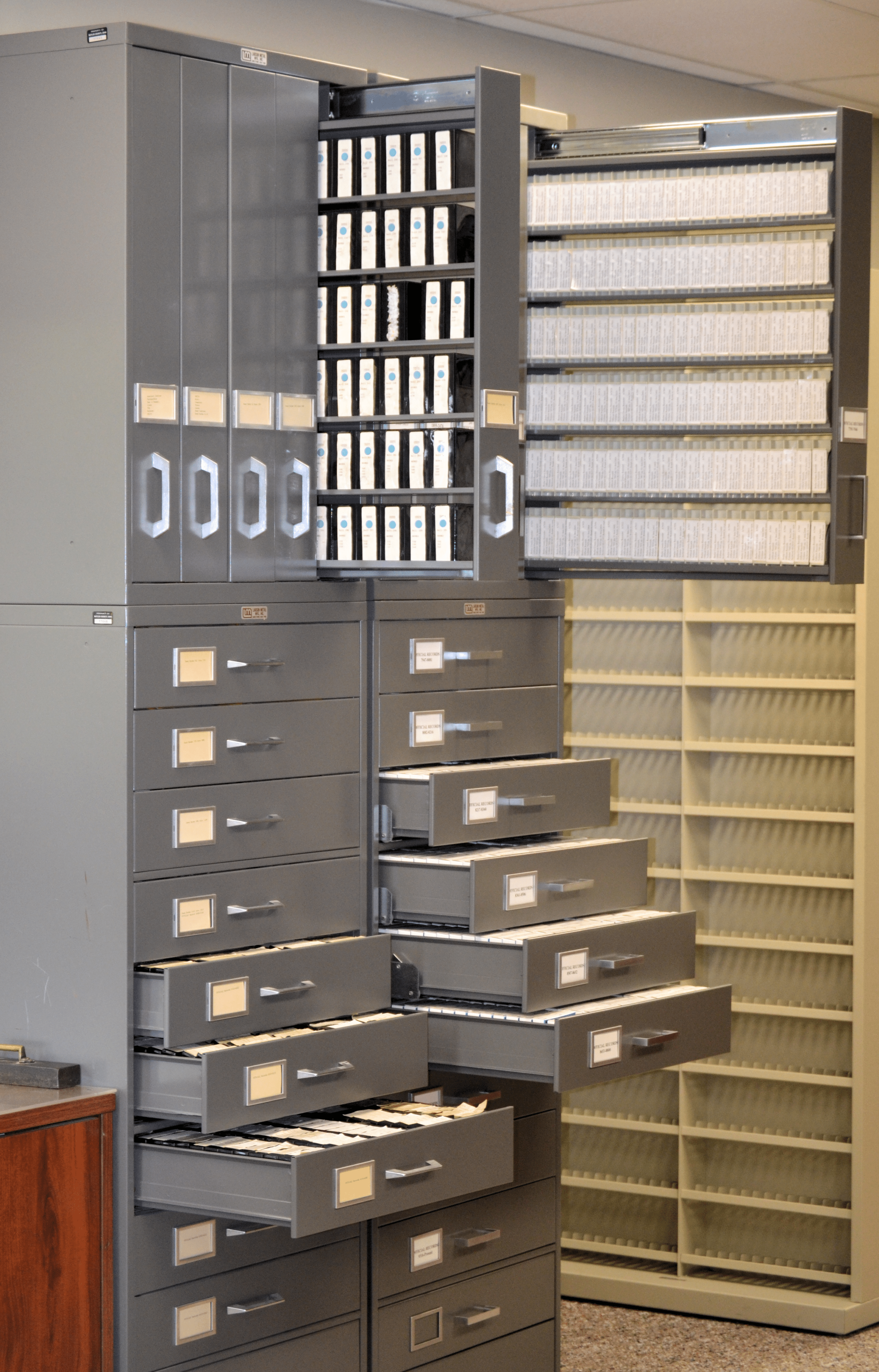
Are you currently working on any other archival projects with GovOS?
We started another back-scanning project at the end of last year, which will ultimately lead to more cost savings. The project involves a large number of images that, once imported into the system, will go through the conversion process to PDF/A. Once that’s completed, I can pull the old microfilm rolls out of storage so we don’t have to continue paying the monthly storage fee.
Have questions about where to get started with your own agency’s records? Schedule time to talk with one of our experts or visit govos.com/official-public-records to learn more about file formats and how GovOS can help.
Want to learn more about what GovOS has to offer?